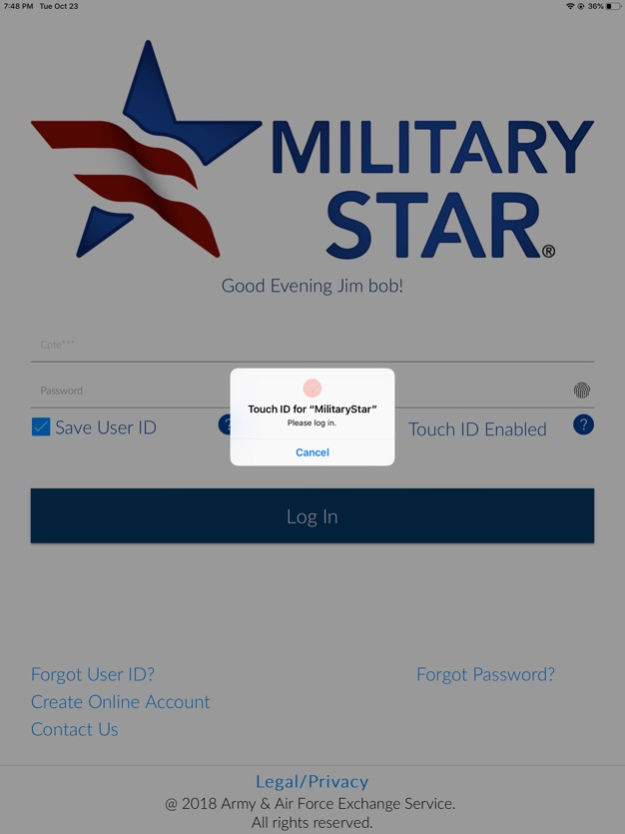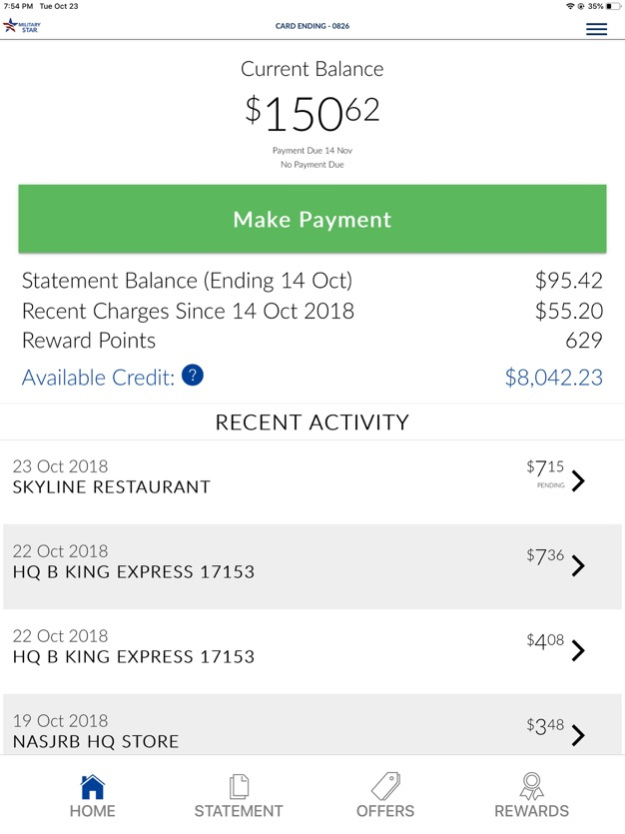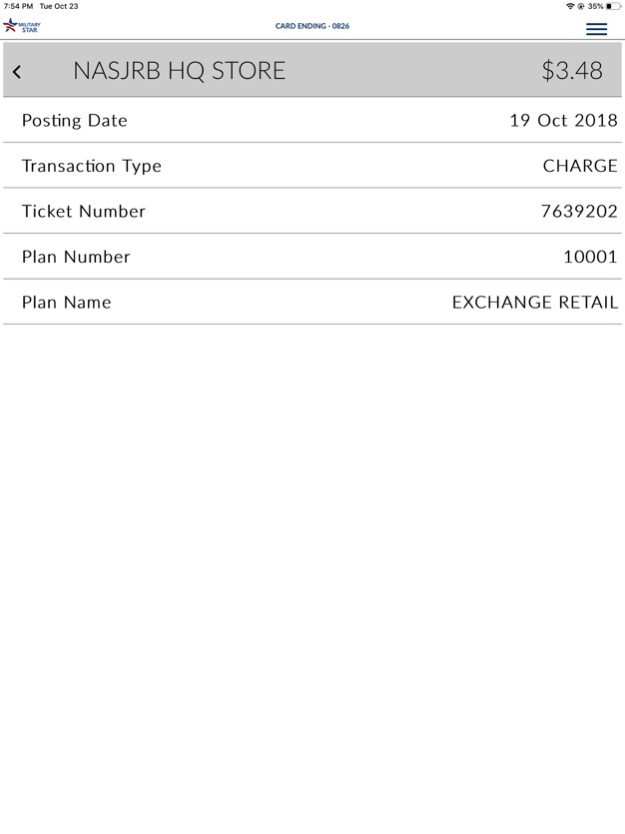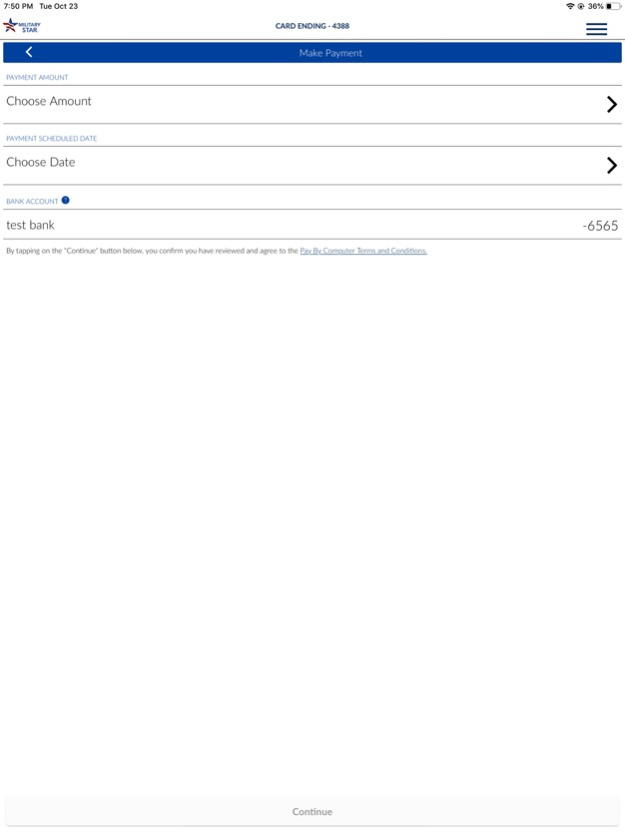MILITARY STAR® Mobile 2.10.0
Free Version
Publisher Description
Access your MILITARY STAR account from virtually anywhere with the MILITARY STAR Mobile App. With this app you will be able to check your balance, pay your bills, track spending and rewards, find offers, and enjoy features available only in the app such as biometric login and push notifications.
QUICK ACCESS
• Log in fast with Touch ID or Face ID, when enabled (available on supported devices)
MANAGE YOUR ACCOUNT
• View your available balance(s)
• View and track your spending
• Make a payment
• Stay informed with push notifications, when enabled
• View and track your reward points
• View your current and previous six statements
• View your previous six payments
• Leave feedback on additional features you would like this app to do
MILITARY STAR OFFERS
• Discover and explore MILITARY STAR offers
Information
Seller Army & Air Force Exchange Service.
Size 39.5 MB
Category Finance
Compatibility Requires iOS 11.0 or later. Compatible with iPhone 6 or later.
Languages English
Age Rating Rated 4+
Copyright © 2021 Army & Air Force Exchange Service.
Price Free
Jan 30, 2024
Version 2.10.0
Functionality added to display important account alerts.
About MILITARY STAR® Mobile
MILITARY STAR® Mobile is a free app for iOS published in the Accounting & Finance list of apps, part of Business.
The company that develops MILITARY STAR® Mobile is Army and Air Force Exchange Service. The latest version released by its developer is 2.10.0.
To install MILITARY STAR® Mobile on your iOS device, just click the green Continue To App button above to start the installation process. The app is listed on our website since 2024-01-30 and was downloaded 0 times. We have already checked if the download link is safe, however for your own protection we recommend that you scan the downloaded app with your antivirus. Your antivirus may detect the MILITARY STAR® Mobile as malware if the download link is broken.
How to install MILITARY STAR® Mobile on your iOS device:
- Click on the Continue To App button on our website. This will redirect you to the App Store.
- Once the MILITARY STAR® Mobile is shown in the iTunes listing of your iOS device, you can start its download and installation. Tap on the GET button to the right of the app to start downloading it.
- If you are not logged-in the iOS appstore app, you'll be prompted for your your Apple ID and/or password.
- After MILITARY STAR® Mobile is downloaded, you'll see an INSTALL button to the right. Tap on it to start the actual installation of the iOS app.
- Once installation is finished you can tap on the OPEN button to start it. Its icon will also be added to your device home screen.